User Manual
Introduction
After opening the software, it will silently run in the background, waiting to be called upon. Clicking anywhere outside the software will automatically hide it.
| Bright | Dark |
|---|---|
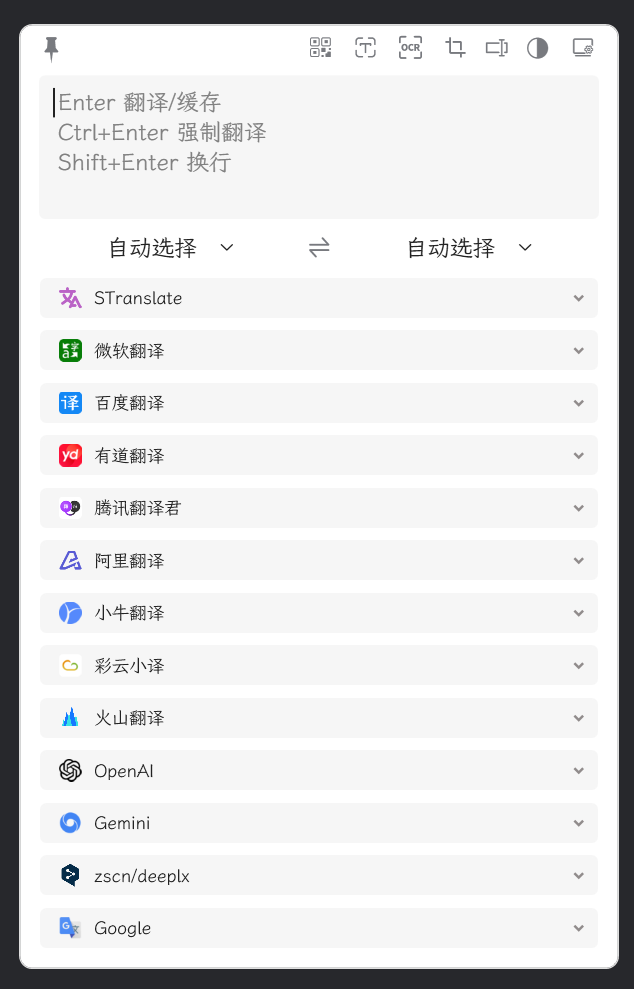 | 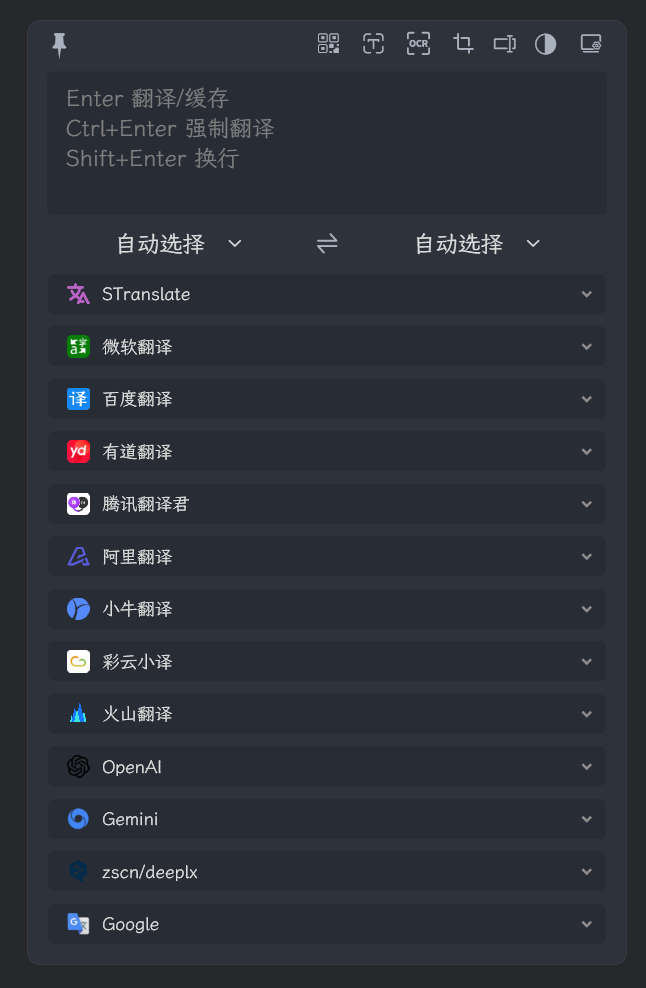 |
Global Hotkeys
| Hotkey | Function | Demo |
|---|---|---|
Alt + A | Open software interface, input content and press Enter to translate | 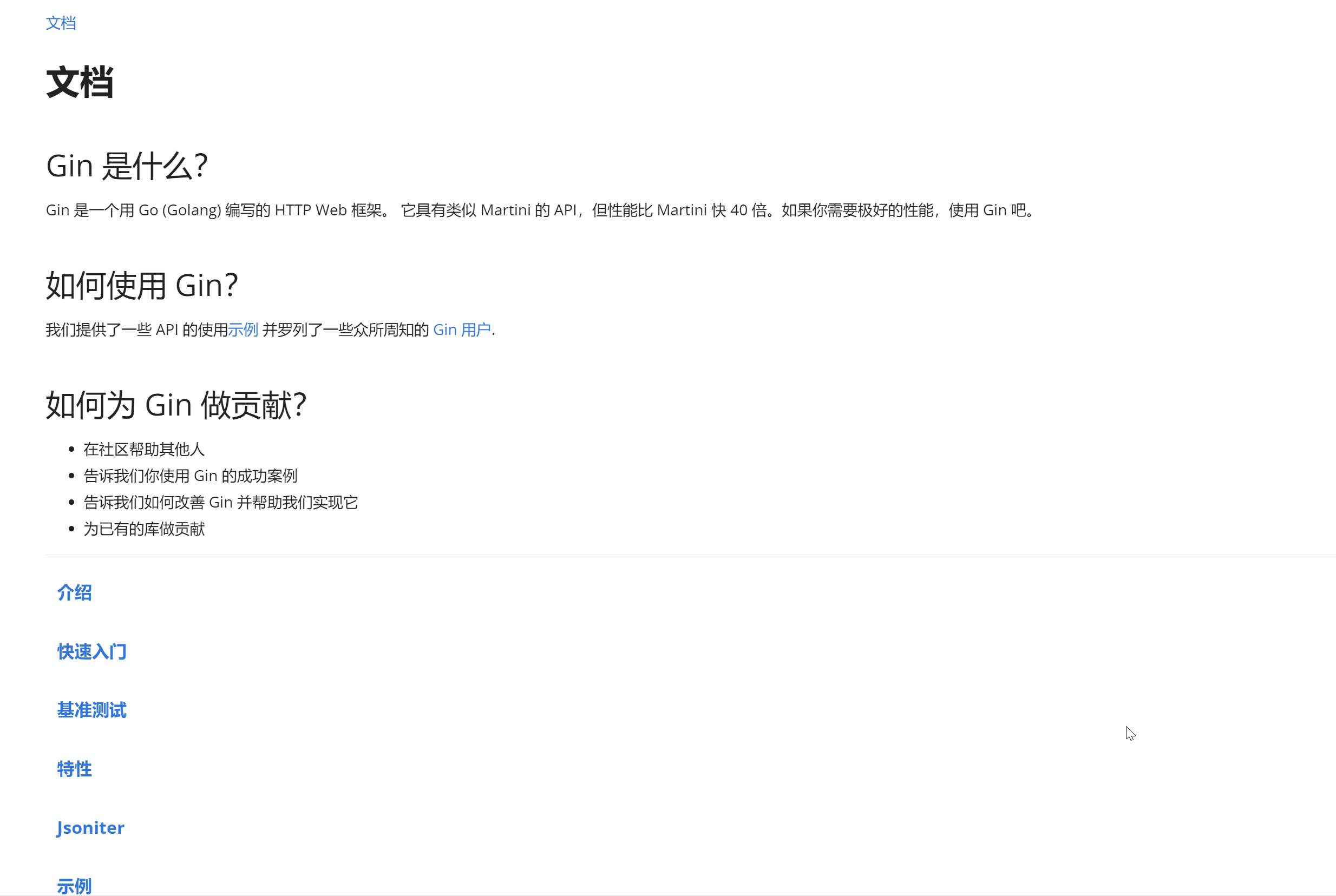 |
Alt + D | Copy current mouse selection and translate |  |
Alt + S | Take a screenshot of the selected area and translate |  |
Alt + G | Open main interface | 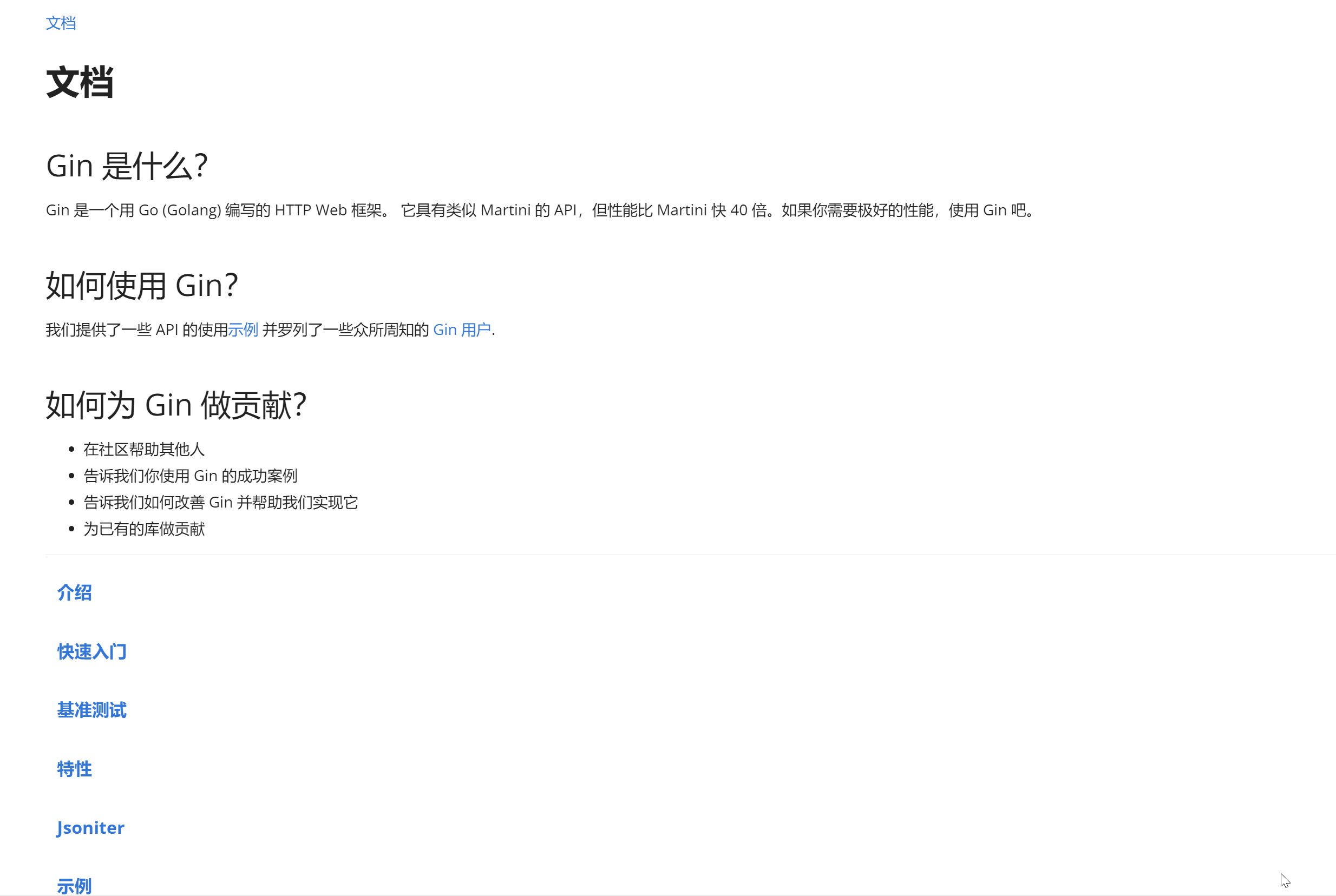 |
Alt + Shift + A | Open clipboard monitoring, translate text after copying | 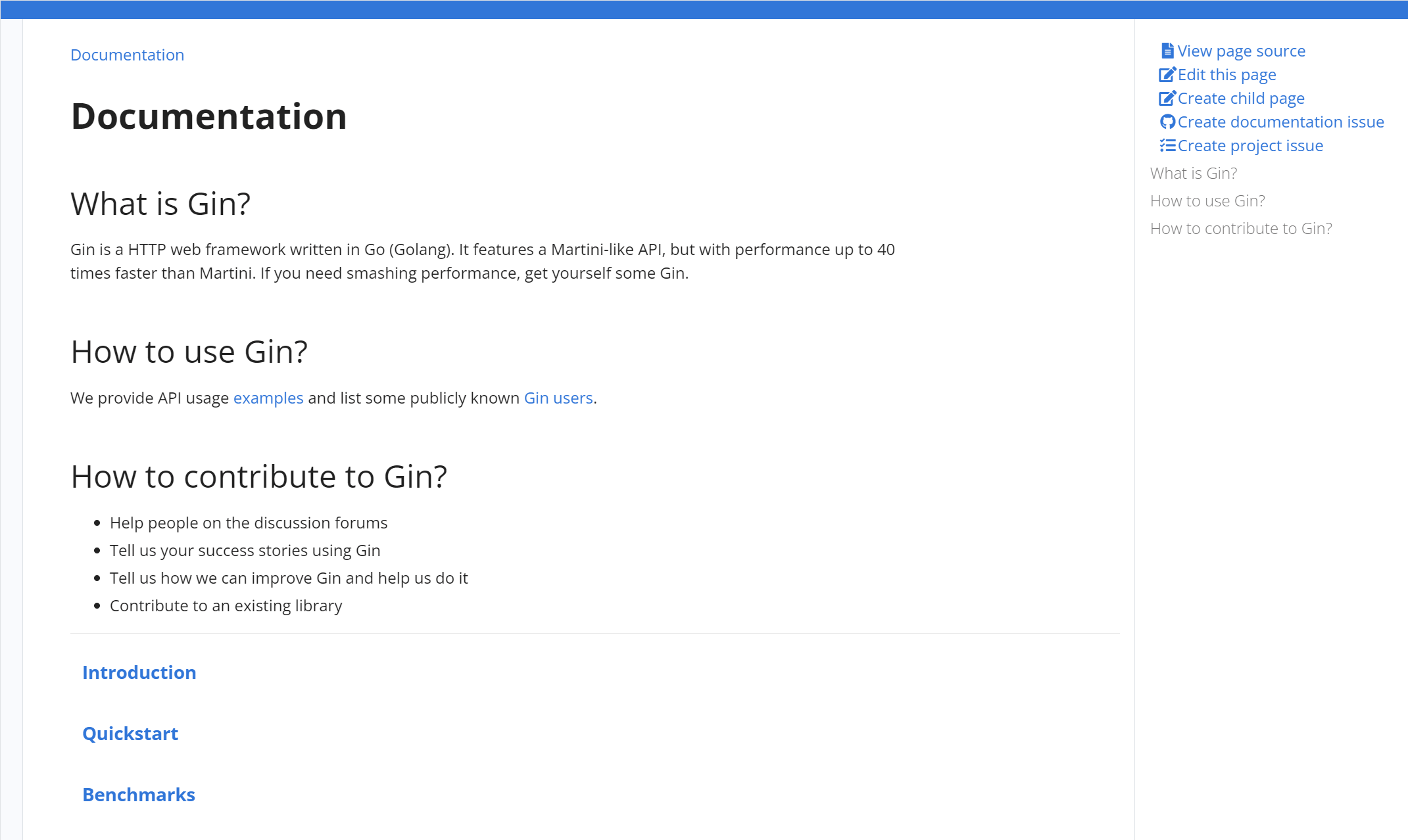 |
Alt + Shift + D | Open mouse hover translation, translate text after selecting | 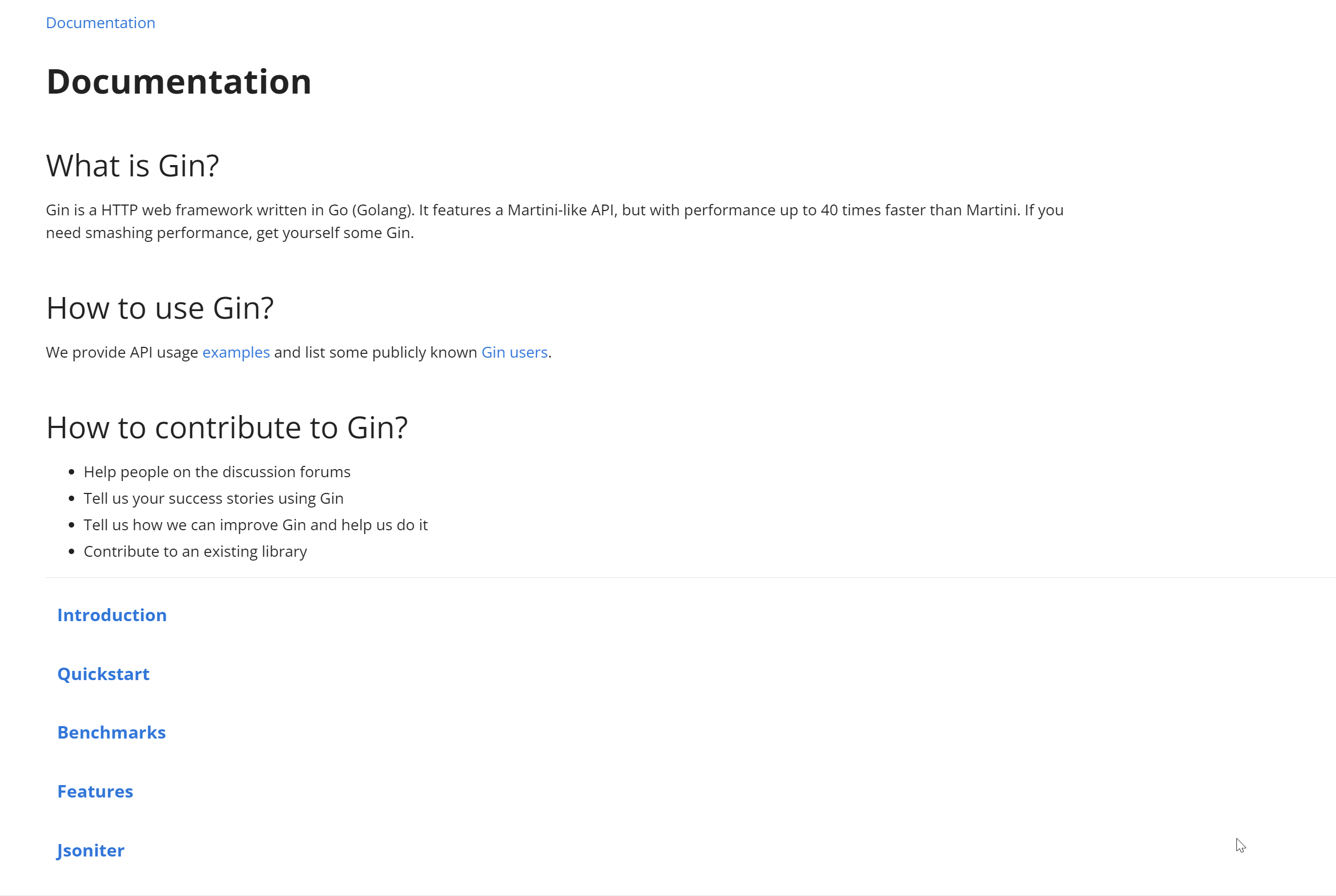 |
Alt + Shift + S | Offline OCR (based on PaddleOCR) | 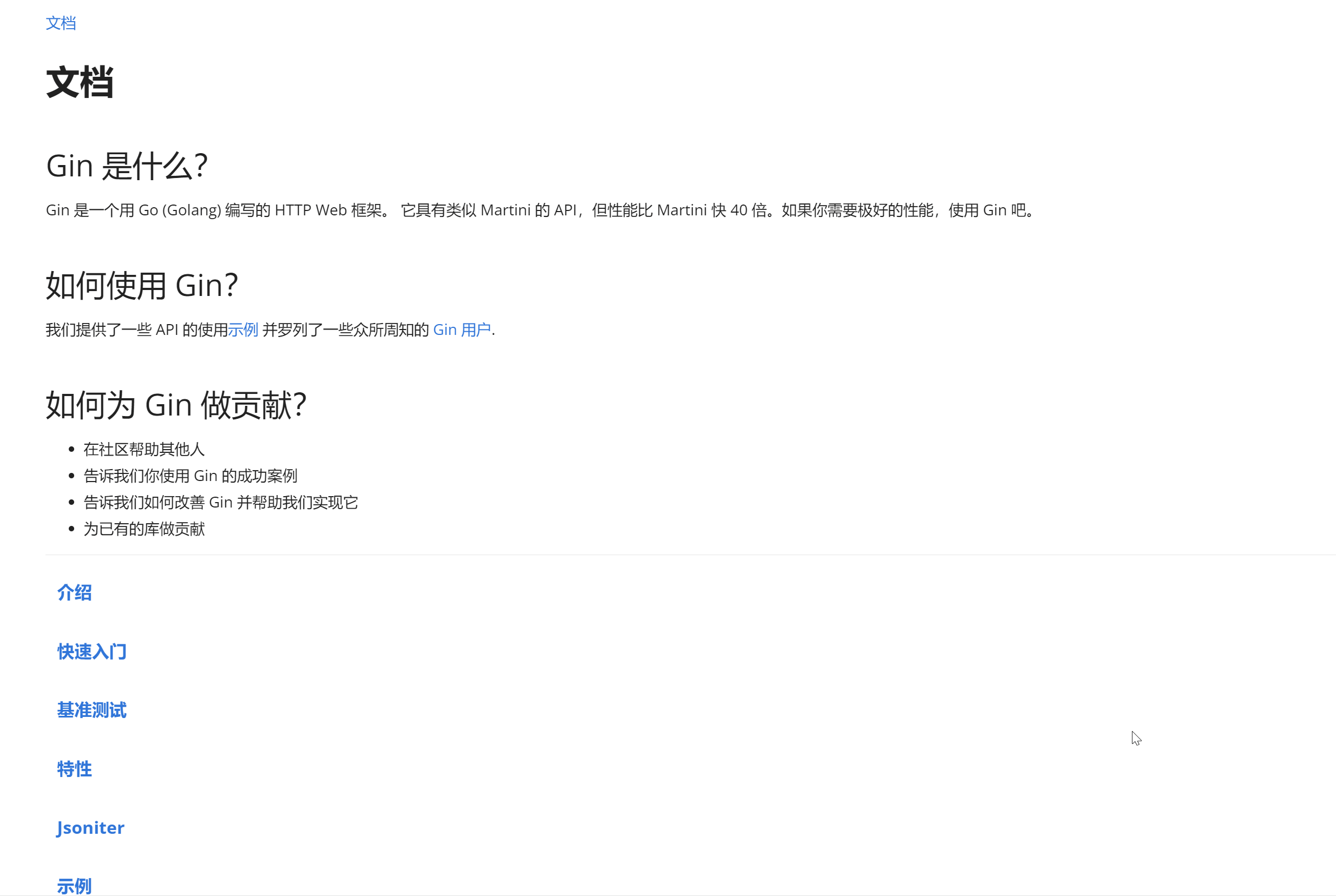 |
Alt + Shift + F | Silent OCR (auto-copy to clipboard after OCR) | 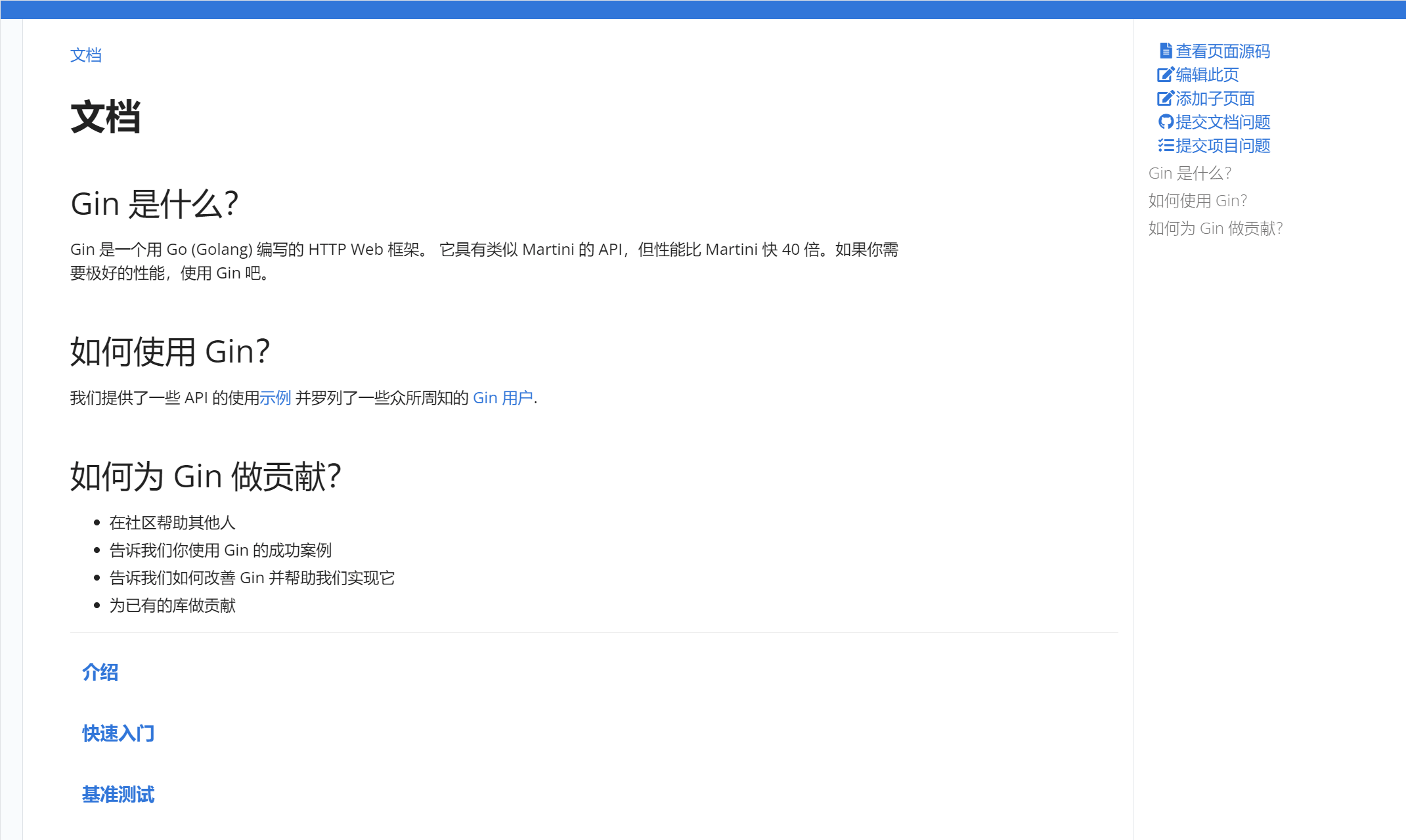 |
Software Hotkeys
| Hotkey | Function |
|---|---|
ESC | Hide interface (including cancel request) |
Ctrl + , | Open settings |
Ctrl + / | Open history |
Ctrl + Shift + A | Hide/show input box |
Ctrl + Shift + Q | Exit program |
Ctrl + Shift + T | Toggle on top |
Ctrl + Shift + R | Switch theme |
Ctrl + ScrollUp | Zoom in |
Ctrl + ScrollDown | Zoom out |
Ctrl + ** | Reset default font size |
Ctrl + + | Increase interface width and maximum height |
Ctrl + - | Decrease interface width and maximum height |
Ctrl + 0 | Restore interface configuration width and maximum height |
Ctrl + Alt + + | Increase width |
Ctrl + Alt + - | Decrease width |
Ctrl + Shift + + | Increase maximum height |
Ctrl + Shift + - | Decrease maximum height |
Ctrl + 1...8 | Copy translation results in sequence |
Ctrl + 9 | Copy last translation result |
QR Code Function
| Method 1 | Method 2 | Method 3 |
|---|---|---|
 |  |  |
Upgrade Function
Files are on GitHub, need to use a proxy, otherwise, it will be very slow!!!
In addition, the downloaded file does not contain theRuntimeversion. If you don't want to install. NET8 RuntimePlease go to the Release page to download the software compression package marked withself contained
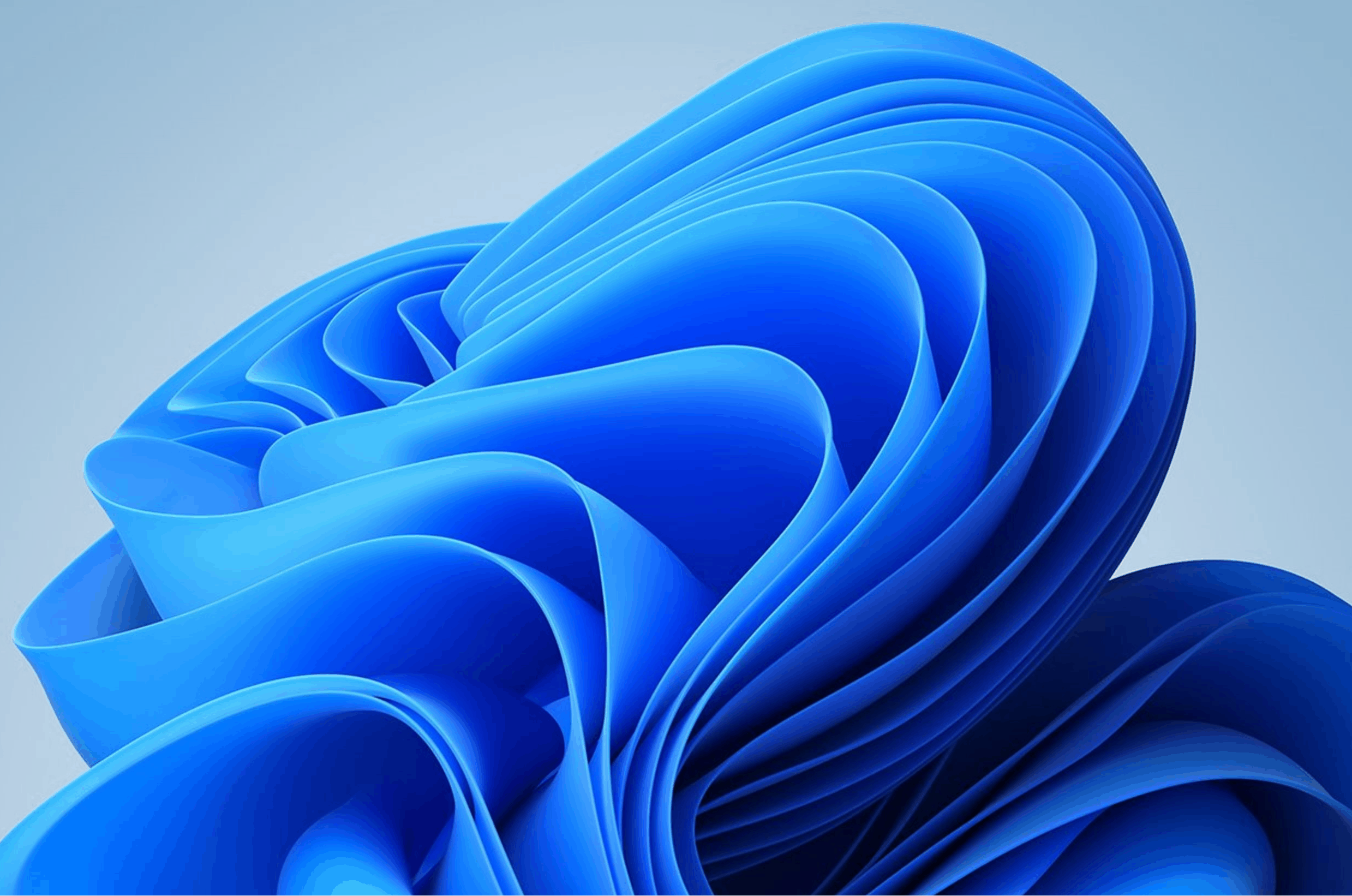
Translation
- STranslate Service (built-in)
- Download the execution file for the corresponding platform here
- Download the author's packaged Docker image
- Open source project https://github.com/OwO-Network/DeepLX
- Simplified English Dictionary
- Microsoft Translation
- Alibaba Translation
- Baidu Translation
- Tencent Translation
- Youdao Translation
- Xiaoniu Translation
- Huawei Engine
- Caiyun Translation
- OpenAI
- Gemini
- ZhiPu AI
- Ollama
- Linyi
- DeepSeek
- Groq
- Kimi
- baidu qianfan
Theoretically supports all AI platforms compatible with OpenAI API
Domestic accessible publicGemini API:https://gemini.vercel.zggsong.com
Simplified English Dictionary is on GitHub, slow to download, can manually click to download offline resource package (official-offline resource package, domestic-offline resource package), put it in the software root directory and click to download again to use immediately
TTS
OCR
- PaddleOCR (built-in)
- Baidu Universal Text Recognition
- Tencent Universal Printed Text Recognition
Thanks
- Special thanks to zu1k
- Thanks to Bob for inspiration
- Thanks to PaddleOCRSharp for wrapping PaddleOCR
- Thanks to WpfTool for screenshot functionality
- Thanks to Tai for upgrade functionality
- Thanks to LxgwWenKai for open-source font
- Thanks to pot-desktop for reference prompt design
Tips
If you think it's not bad, you can buy the author a cup of coffee
| Alipay | |
|---|---|
 |  |